ECT Slip Download STS – Early Childhood Teacher Slip via SIBA Testing Services
Candidates who have applied before for the Early Childhood Teacher (ECT) post through STS (SIBA Testing Services) are requested to download the ECT Roll Number Slip from the STS Candidate Portal. Only the eligible candidate and his approved applicant can download it so that he can use it for appearing in the test, verifying your identity, and checking your exam center details.
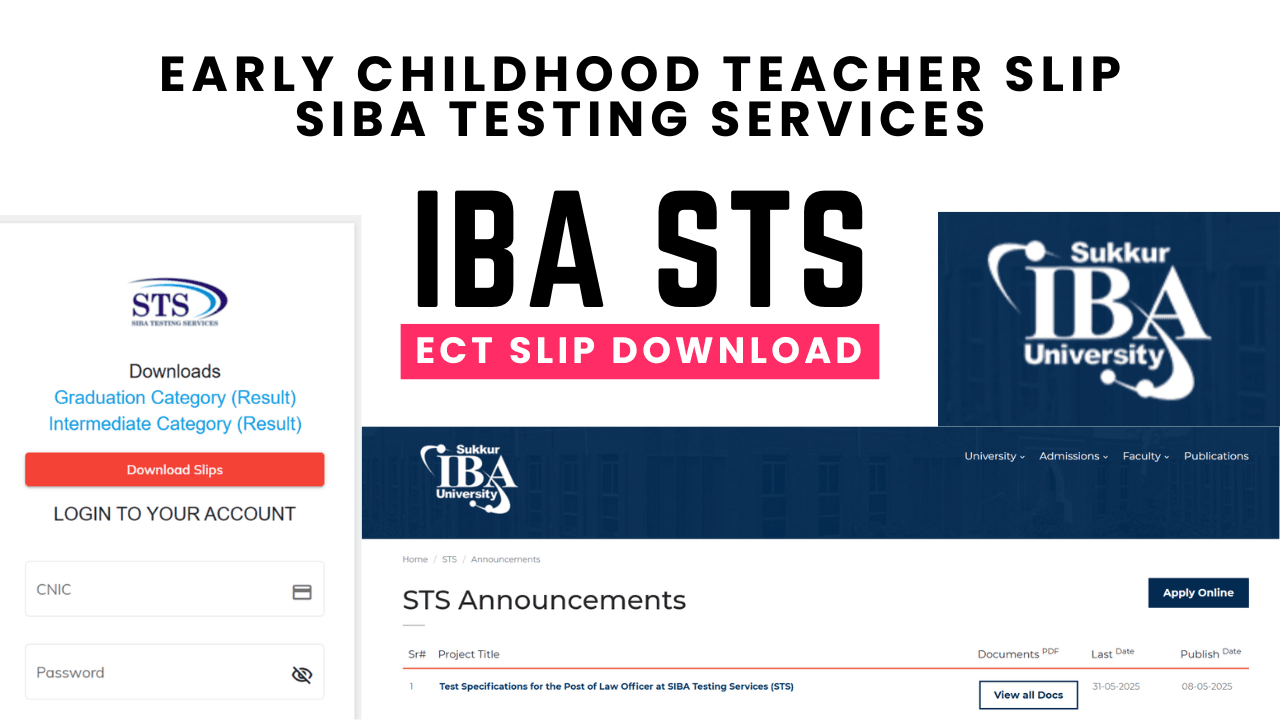
What is the ECT slip on STS?
The ECT slip is an official admit card issued by SIBA Testing Services (STS) for candidates appearing in the Early Childhood Teacher examination. This document is mandatory for test entry and contains the following:
Candidate’s Name and CNIC
Roll Number
Exam Date and Time
Test Center Name and Address
Reporting Instructions
Exam Guidelines by STS
Who Can Download the ECT Slip?
Only candidates who have:
Successfully submitted the ECT job application through the STS portal
Paid the required application/test fee
Are eligible for the written test
will be able to download the STS ECT Slip from their candidate portal.
How to Download ECT Slip from STS Platform?
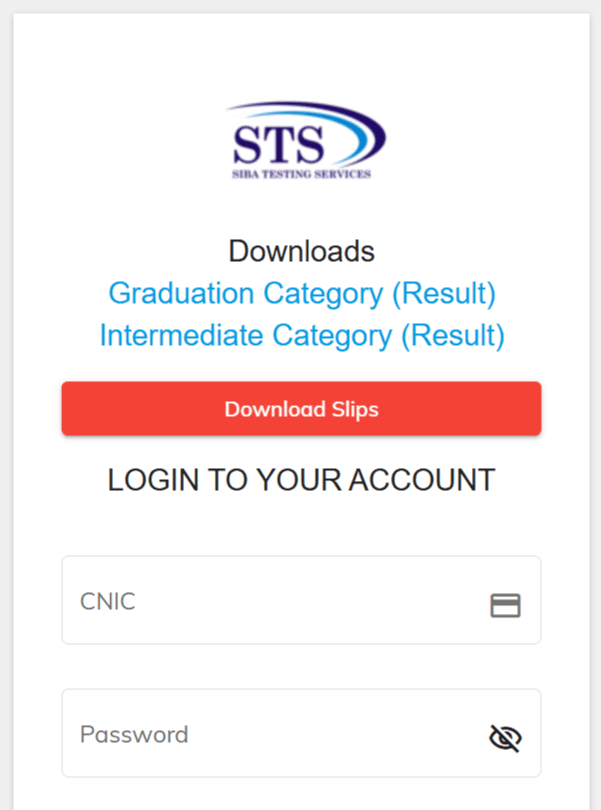
Follow these easy steps for ECT Slip download via STS (SIBA Testing Services):
Visit the Official STS Portal:
Go to: https://apply.sts.net.pkLogin to Candidate Portal:
Use your CNIC number and password to access your profile.Check ‘Applied Jobs’ Section:
Locate the Early Childhood Teacher (ECT) application.Download ECT Roll Number Slip:
Click on the “Download Slip” or “View Roll Number Slip” button.Print Your Slip:
Take a clear printout of the slip and bring it along on exam day.
When Will the ECT Slip Be Available on STS?
The STS ECT Slip is usually available 7 days before the test date. You should regularly check your candidate portal and stay alert for any SMS or email notification from STS.
Important Instructions for ECT Test by STS
Arrive at the test center at least 30 minutes early
Do not forget your original CNIC and printed ECT slip
No electronic devices (mobile phones, calculators) are allowed
Follow all COVID-19 SOPs if required
Candidates are highly requested to download their ECT Slip download via STS for an entry pass to the Early Childhood Teacher test. Please make sure to download it in time, verify all information, and prepare well for the exam, and also take a revision from MCQsTestPres. Keep visiting the STS portal and stay updated through their official announcements.


