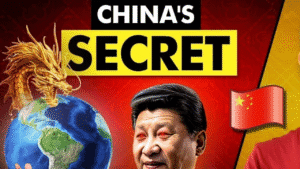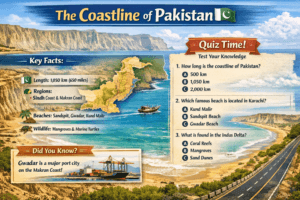Today we are going to talk about the new profile of MPTAS. Friends, you all must be aware that till now there were a lot of problems in the server; now you can see here that your profile has been created in a new way.
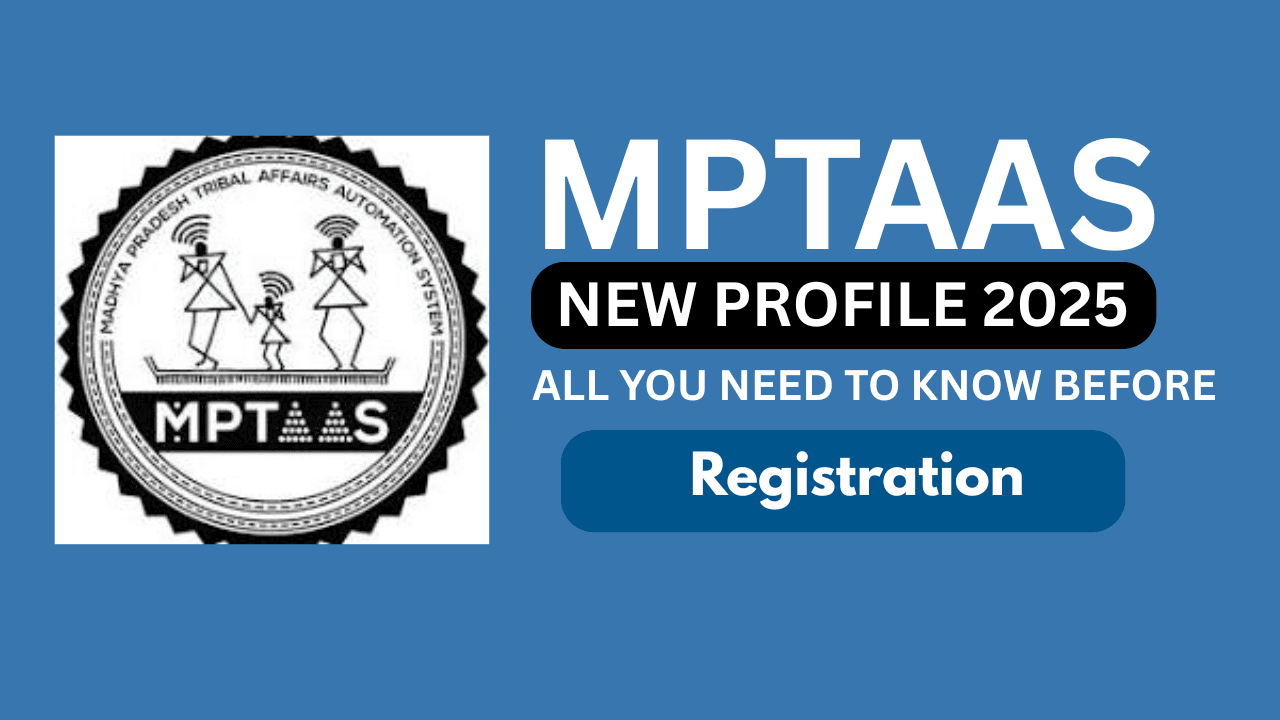
Entering Samagra ID and OTP Verification
Friends, your Samagra ID, the Samagra ID of India, you have to enter it here; an OTP will come on your mobile only. Rate it. Here you can see an OTP will come on your mobile, which will be the registered mobile number.
Consent Letter and Profile Information
If you click OK, then some instructions will come in front of you. It will be necessary to read this letter; it will be your consent letter. I agree that this information is true by me, okay, so here you can see your profile. Family ID, father’s name, and mother’s name—all these should come; until these do not come, your profile will not be complete.
Gmail ID and Additional Information
Here, friends, let’s talk about Gmail ID. Gmail ID is not compulsory; if you have it, then you can enter it here. You can see other information about permanent residence and disability through Samagra ID. Here you will see Aadhar seeding in additional information. After this, you will see the website of NPCI is also given. You will be able to collect the complete information by going here.
Caste Certificate and Get Details Option
After this, I have to see the complete information of the caste certificate here. Now, whatever your caste certificate is, whatever date you have, enter it. After this, we will talk about getting details. Like, if you click on the Get Details option here, then the complete information will be displayed here.
Goshna Patra and Local Residence Details
If you are a native of Madhya Pradesh, then your complete information has not been received yet. For this, you will have to click on a Goshna Patra here. Let me also show you that process. After this, I will tell you the complete information. So first of all, according to the Samagraidi local residence, how do you click on your Goshna Patra? First of all, click on it.
First you have to click on your name, father’s name, village, residence, place—all these things will be displayed here. You don’t have to do anything; I will tell you what you have to do. Whatever information you have about your verification, you have to enter it in a proper way.
Consent Letter Selection and Submission
So it is written here in front of you; many options are written in it. you have to select one of these options here, which is your consent letter. you have to follow one of these here, like I have live in Matipatesh for 10 years.
So you have to select one of these options. We have clicked on the second option. Now, after completion, you will see “Submit.” That means after the process is completed till here, you have to submit.
You will see that all your information has been submitted till here…
Certificate Details and Aadhar Verification
Now what you have to do is you have to enter the I-Pratre number here; when it was issued, it was written in the Pratre. You have to see above this UFSN. Like If you click on the option, then you will get to see the complete information of the certificate here. Certificate number, after this, when was it issued, how much was your certificate issued, in whose name, after the right is completed, you can see here if your mother
Then this complete information will come according to your Aadhar card and Samagra ID. If you face any problem of any kind, then you must update your Samagra ID because most of the data is added in it from the Samagra ID.
Preview and Profile Creation
When you click on the preview option, then you will get to see your complete information here. After completing this information, you will get the option of sub-made, that is, create a profile, like you can click on this option.
Server Issues and Final Note
I will tell you about that option because the reason for that option is coming. I am also going to tell you the complete process. See, here it is written in front of you that the beneficiary registration exception is acute. it means, friends, the server is newly made; the data of your Samagra ID is Due to the server you have right now, there is a problem with all this. It is not that the problem is happening only with you or only with me; the problem is happening with everyone, so friends, there is no need to panic about it.