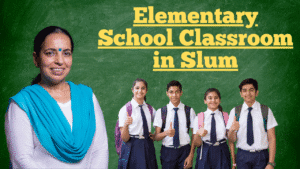STS Portal 2025 – Login, Candidate Slips, Job Announcements & Updates
The SIBA Testing Service (STS) is one of Pakistan’s leading transparent recruitment and test-conducting organizations. Whether you’re applying for a government job/private job or waiting for your roll number slip, the official STS portal is the online hub for all candidate services.
This guide explains how to log in, check job updates, download test slips, and view STS announcements in 2025.
STS Portal Login – How to Access
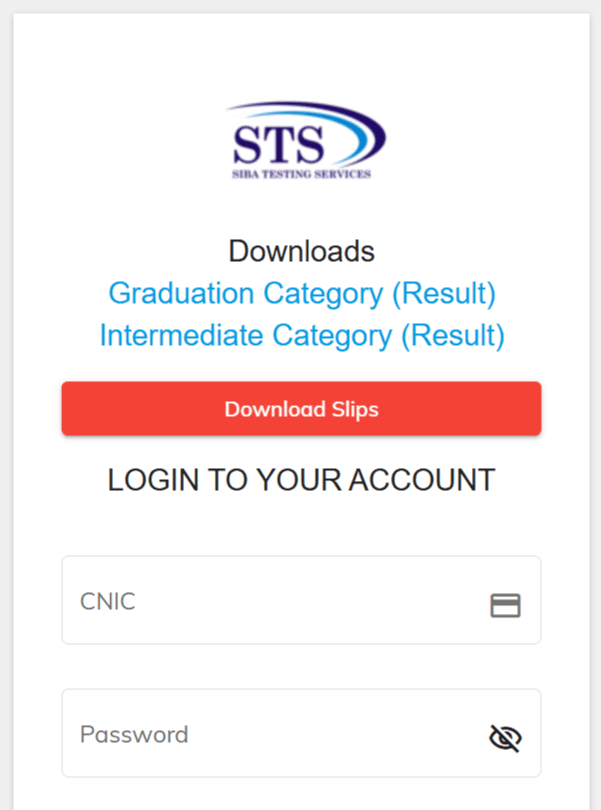
To access your STS profile:
Visit the Official Website: https://apply.sts.net.pk
Click on “Login” in the top menu
Enter your CNIC number and password
Click Submit to open your STS candidate portal
An official way to log in STS portal and manage all your test schedules, applications, and payment slips.
STS Candidate Portal – Features
Once you logged in, the STS candidate portal offers:
Job application tracking
Roll number slips and admit cards
Payment status (Challan verification)
Test dates and venue details
Result status after exams
Through this, you can easily edit your profile, upload documents, and track every job application from this online portal.
How to Download STS Slip 2025
If you’ve applied for any STS job, here’s how to download your STS slip:
Go to https://eslip.sts.net.pk
Enter your CNIC without dashes
Click “Search”
Your roll number slip will appear (if issued)
Click Print or Download PDF
Bring the printed STS slip with your original CNIC on test day.
STS Announcements & Job Updates
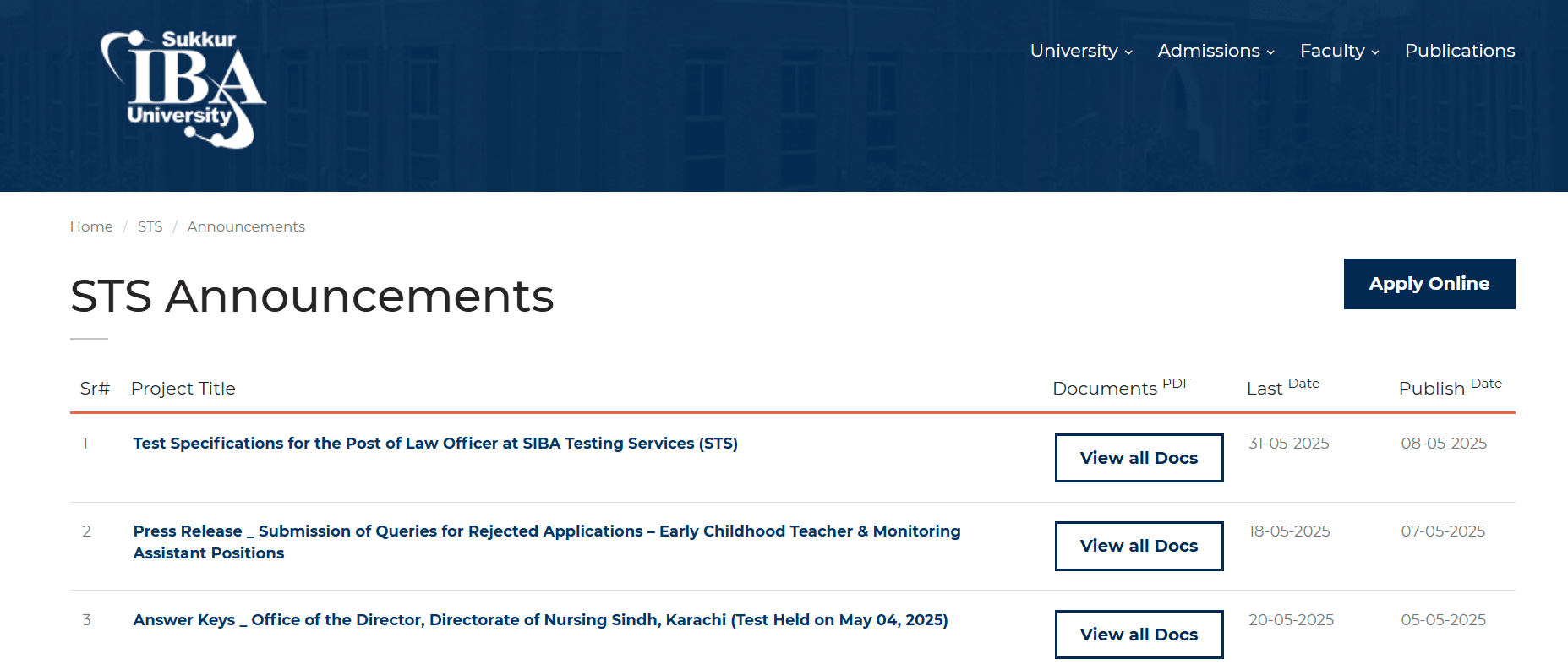
Stay updated with the latest:
STS announcements
STS jobs (federal, provincial, autonomous bodies)
Merit lists and result alerts
Check the News & Announcements section on apply.sts.net.pk. These updates include test dates, result publishing schedules, and rechecking information.
STS Jobs 2025 – How to Apply
Everything explained step-by-step with process:
Login to https://apply.sts.net.pk
Select the job from “Open Projects”
Fill out the application form
Upload required documents
Download challan and submit fee in bank
Confirm payment on the portal
Keep checking sts jobs section for BPS-5 to BPS-17 government recruitments, especially for education, police, and health sectors.
What is IBA STS?
IBA Sukkur is a governmental organization that deals with STS as its testing service branch across Sindh. Therefore, it helps the government with transparent recruitment processes across Sindh and other provinces. This is why you’ll often see the term IBA STS or STS IBA Sukkur in advertisements.
Important Tips for STS Candidates
Use CNIC without dashes
Double-check uploaded documents
Regularly check the STS portal for updates
Save your login credentials
Don’t miss the application deadlines
Official STS Links:
Apply/Login: https://apply.sts.net.pk
Slip Download: https://eslip.sts.net.pk
IBA Sukkur STS: https://www.iba-suk.edu.pk